Remember when you forgot to get your car tuned up? It started coughing on the way to pick up your date or on the way to an important meeting. Needless to say, it created problems.
Your business’s website is just like your car. It needs periodic tune-ups to function efficiently.
You might think of your website as an online business card or brochure. However, your visitors see it as a digital storefront and (subject-specific) library.
But visitors will not stay long enough to become customers if they find your content outdated, cluttered, or confusing.
The answer? Periodic tune-ups to help it stay relevant, engaging, and effective.
Refreshing your website’s content isn’t just about maintaining appearances. It’s about boosting conversions. It’s about improving user experience. And it’s about ensuring your message resonates with your target audience.
Here’s how to fine-tune your content for the greatest impact.
Step 1: Audit Your Current Content
The key word here is audit. Don’t just start making changes.
A content audit helps identify what’s working, outdated, and needs improvement.
Key Questions to Ask During an Audit:
- Does my content spell out what I have to offer, who can benefit from it, and how?
- Does it show that our company understands our client’s needs? And problems? And how those problems make life difficult?
- Do my headlines catch the reader’s eye and draw them in?
- Is my website copy concise, scannable, and free of fluff?
- Do my calls-to-action (CTAs) clearly explain how visitors can get what they came for?
- Do I have broken links, outdated statistics, or missing images?
Analytics tools like Google Analytics or Heatmaps can be used to identify underperforming pages. High bounce rates and low engagement are clear signs that content needs improvement.
Note: These questions are essential. They are also challenging to do by yourself. Why? Because you know your business. You need the eye of someone not part of your business to give you an objective answer to these questions. For this, you have a couple of options. First, a skilled writer friend. Your mother, girlfriend, or boyfriend will hesitate to give you an honest answer. Second, a professional Web Content Auditor. This is part of what we do.
Step 2: Refresh Your Headlines and Subheadings
Your headlines are the first thing people read. If they don’t make them curious in some way, they won’t click on the article. Your subheadings serve as key markers in the sea of words. They help your visitors find the information they need. Weak, generic, or unclear headlines can cause potential customers to lose interest. Then, they’ll never explore your content.
How to Improve Your Headlines:
🔹 Use power words that evoke emotion (e.g., “Boost,” “Transform,” “Effortless”)
🔹 Make your value proposition clear—what’s in it for the reader?
🔹 Use numbers and lists for clarity (e.g., “5 Simple Fixes for a More Engaging Website”)
🔹 Ask thought-provoking questions to pique curiosity
For subheadings, ensure they guide the reader through the page and break up large chunks of text.
For more information on writing your headlines, see 6 Proven Headline Hacks to Skyrocket Your Click-Thru-Rate
Step 3: Optimize for Readability and Engagement
No one enjoys reading dense, overly complicated text. If your content is difficult to scan, visitors will leave.
Quick Fixes for Readability:
o Use short paragraphs (2-3 sentences max)
o Use short, simple sentences
o Incorporate bullet points and numbered lists
o Highlight important information with bold text or callout boxes
o Add whitespace to avoid overwhelming readers
Tools like Hemingway Editor or Grammarly can help simplify your writing. They will make it more digestible and user-friendly. Hemmingway Editor has a tool that rates the “grade level” of the writing. For most websites, 8th grade level is ideal since it makes it easy to read.
Step 4: Update Your Calls-to-Action (CTAs)
Make your CTAs clear, compelling, and action-oriented. If visitors aren’t clicking, revise them.
How to Improve Your CTAs:
🔹 Use action words like “Get,” “Discover,” “Start,” or “Try”
🔹 Keep CTAs concise—avoid long, vague phrases
🔹 Test different CTA button colors and placements to see what converts best
🔹 Ensure each page has a primary CTA aligned with your page’s goal
For example, instead of “Click Here”, try “Get My Free Website Audit” or “Start Your 7-Day Trial”—something specific and enticing.
For more information, check out, How to Implement a Strong Call-to-Action Strategy
Step 5: Improve Your Visual Content
Words alone won’t keep visitors engaged. Enhance the user experience with:
- High-quality images
- Infographics
- and videos
They can often help communicate key messages more effectively, too.
Ways to Improve Visuals:
- Old images aren’t “good enough.” Replace them with fresh, high-resolution photos
- Use branded visuals to maintain consistency
- Ensure all images have descriptive alt text for accessibility and SEO*
- Add short videos to explain services or highlight customer testimonials
A well-placed testimonial video or product demo can significantly increase conversions.
* Neither Google nor the readers for the disabled can read images without alt tags and the descriptive text you put in them. Without that text, those images are wasted space on your website as far as Google and accessibility are concerned.
Step 6: Refresh Your SEO and Metadata
If no one can find you, no one will buy from your website.
So, a website tune-up is the perfect time to revisit your SEO strategy.
SEO Refresh Checklist:
🔹 Update title tags and meta descriptions with relevant keywords
🔹 Ensure each page has a clear, keyword-rich H1 headline
🔹 Add internal links to connect related content and improve navigation
🔹 Refresh old blog posts with updated stats and information
🔹 Optimize for voice search by incorporating natural, conversational phrases
These updates increase your chances of ranking higher on search engines. The result of higher rankings ultimately is more organic traffic.
Step 7: Ensure Mobile and Speed Optimization
A slow, unresponsive website will drive visitors away before they even read your content.
How to Optimize for Mobile and Speed:
· Test your website on different devices to ensure mobile-friendliness
· Compress large images to improve load times
· Use a content delivery network (CDN) for faster page speeds
· Minimize unnecessary plugins or scripts that slow down performance
Google’s PageSpeed Insights tool can help identify speed issues and suggest fixes.
Step 8: Add Fresh, Relevant Content
Consistently updating your website with fresh content tells visitors and search engines that your site is:
- active
- authoritative
Ways to Keep Content Fresh:
🔹 Publish new blog posts that address common customer questions
🔹 When a client finds success solving a problem with your product or service, write it up and post it on your website. Of course, always with their permission.
🔹 Continually add to your FAQ section to address common concerns as questions arise
🔹 Repurpose old content into new formats (e.g., turning a blog post into a downloadable checklist)
If you don’t have a blog, now is the time to start one. Consistently posting valuable content keeps your audience engaged and improves search rankings.
Final Thoughts: Small Tweaks, Big Impact
Refreshing your website content doesn’t mean redesigning it. Small changes like:
- refining your CTAs
- updating old blog posts
- optimizing for mobile
—can often significantly improve SEO and conversions.
A website tune-up ensures your content remains relevant, engaging, and aligned with your business goals. These tips help you create a site that attracts visitors and turns them into loyal customers.
When was the last time you gave your website a tune-up? Now’s the perfect time to start if it’s been a while.
Need a Website Audit? Let’s Make Sure Your Site is Working for You!
Schedule Your Free 30 Minute Consultation to see if I can help your website work harder for you!