Have you ever landed on a website, found something useful, and then clicked a link that took you to more helpful information?
If so, you’ve already experienced one of the main reasons internal linking is important for websites.
An internal linking strategy does more than just help visitors find more of your content. It can also give your site more authority with search engines like Google, improve the way your site is structured, and help your best pages rank higher in search results.
In this article, we’ll look at what internal linking is, why it matters for small businesses and solopreneurs, and how to start using internal linking strategies effectively — even if you’re not an SEO expert.
What Is Internal Linking?
Internal links are exactly what they sound like. They are links that connect one page on your website to another.
For example:
- A blog post that links to your services page.
- A homepage that links to your About page.
- A product page that links to related blog content.
They differ from external links (which send visitors to other websites) and backlinks (which come from other websites and point to yours).
Internal linking strategies help search engines understand the structure of your website. They also help your visitors navigate it more easily.
Why Internal Links Are So Powerful
Good internal linking strategies create clear pathways for both users and search engines.
You already know that Google uses links to crawl the internet. But here’s the key: Google also uses internal links to crawl your website.
Every internal link you add is like giving Google a road map. The better your map, the more likely it is that all your pages are indexed, understood, and ranked properly.
Here’s what internal linking can do for your site:
1. Spread SEO Authority (a.k.a. “Link Juice”)
When one of your pages has authority—whether from backlinks, age, or solid content—internal links can help share that value across your site. So, if your blog post, “10 Questions to Ask Before Hiring a Web Designer” is ranking well. Then you can link from it to your homepage or services page to give those pages an SEO boost, too.
2. Help Google Understand Your Content
Internal links tell Google what’s important on your site. If you consistently link to a certain page using relevant anchor text, you’re signaling to search engines: “Hey, this page matters. This is what it’s about.”
3. Keep Visitors Engaged Longer
Think of internal links as helpful nudges. You tell them where to learn more about the topic or find other related information.
This keeps people exploring instead of bouncing. A blog post with links to related topics encourages visitors to stick around. When they do, you lower your bounce rate and increase time-on-site, which can indirectly support your SEO.
The Strategy Behind Smart Internal Linking
Not all internal links are created equal. Here’s how to get the most out of yours:
1. Use Descriptive Anchor Text
Avoid vague phrases like “click here” or “read more.” These kinds of links are a waste of your time and opportunity. Instead, use anchor text that tells both the reader and Google what to expect.
For example: ✅ “Learn more about our small business website audits” ❌ “Click here for details”
“But Kurt,” you object, “On your service page you have a link that says, ‘click this fun box to get started now!’ Isn’t that an example of a vague phrase?”
Good eye. Yes, it is.
The difference? That is a link to my Calendly page so you can sign up for your free thirty-minute initial website audit. It’s not an internal link. The link in the sentence before the last is internal.
2. Link from High-Authority Pages
If certain pages on your site get a lot of traffic or have earned backlinks, use them as hubs. Link from those to your most important service pages or blog posts to share the SEO love.
3. Prioritize Context and Relevance
Successful internal linking strategies don’t just connect random pages; they follow a logical, user-focused structure. Random or forced links can feel spammy—and readers will pick up on that. Always ask: “Will this link be helpful here?”
4. Use a Reasonable Number of Links
There’s no hard-and-fast rule, but too many links can clutter your content. Stick to what feels natural. For most blog posts, 3–5 internal links is a good range, depending on length. But you’ll notice I sometimes use more. Why? It all goes back to point #3 above, “Will it be helpful?”
5. Update Old Content with Fresh Links
When you publish something new, return to older posts and add internal links pointing to it. This creates a web of related content. It also helps new pages get discovered faster.
Quick Example: Internal Linking Strategies in Action
Let’s say you run a service-based business with the following key pages:
- Homepage
- About
- Services
- Blog Post A: “3 Signs Your Website Needs a Refresh”
- Blog Post B: “How to Write Copy That Converts”
On Blog Post A, you might add a sentence like: “If you’re ready to improve your site’s performance, our website audit services can help identify what’s holding you back.”
On Blog Post B, you could say: “Once your copy is working hard for you, it’s worth revisiting your homepage layout to ensure it’s aligned with your messaging.”
See how those links guide both readers and search engines toward the most valuable parts of your site?
Pro Tip: Build Topic Clusters
Internal linking works even better when you organize your content into topic clusters.
A topic cluster is a group of related pages that all link to a central “pillar” page. The pillar covers a broad subject, while cluster content dives deeper into subtopics.
For example:
- Pillar: “Complete Guide to Optimizing Small Business Websites”
- Cluster Pages:
- “The Power of On-Page SEO”
- “Writing Better Calls to Action”
- “Choosing the Right Website Images”
- “Internal Linking Strategies (👋 Hello!)”
Link all those pages to each other, and especially to the pillar. This strengthens your content structure and helps search engines recognize your site as an authority on that topic.
For more on topic clusters and how Google understands the content on your website, check out, The Power of Semantic SEO: How Google Understands Your Content.
Internal Linking Tools and Tips
To manage your internal linking more effectively, consider these tips:
- Use an SEO plugin like Yoast or Rank Math (they often recommend internal links as you write).
- Create a simple content map in Google Sheets or Notion showing your pillar pages and supporting articles.
- Audit your links quarterly to ensure they still work and point to the right place.
Broken links or outdated references can quietly hurt your SEO. Worse, they frustrate your visitors.
Why Internal Linking Strategies Are Essential for SEO
Internal linking may not be flashy. But it’s one of the simplest, most powerful ways to improve:
· Your site’s structure
· User experience
· Search performance
All without writing a single new word of content.
Think of it as the behind-the-scenes architecture supporting everything you’re building.
So next time you hit “Publish,” take a few minutes to add those meaningful internal links. Your future traffic—and your visitors—will thank you. After all, investing time into refining your internal linking strategies will pay dividends in higher traffic and better user engagement.
Frequently Asked Questions About Internal Linking
What’s the difference between internal and external links?
Internal links connect one page on your own website to another. External links send users to a different website altogether. Both are useful, but internal links help organize your site and support SEO from within.
How can internal linking strategies improve my site’s SEO?
Strong internal linking strategies help search engines better understand your site’s structure and flow, improving rankings.
How many internal links should I include on a page?
There’s no perfect number, but aim for 3–5 relevant internal links in a blog post. For longer content, you can include more—as long as the links are natural and valuable to the reader.
Does internal linking really improve SEO?
Yes. Internal linking helps search engines:
· Understand your content
· Pass authority between pages
· Guide visitors through your site
All of which support better rankings.
Should I always use the same anchor text?
It’s best to vary your anchor text naturally, while still including relevant keywords. This avoids spammy repetition and helps Google understand your content from multiple angles.
What is a “topic cluster,” and do I need one?
A topic cluster is a group of related content pages linked to a central “pillar” page. They boost SEO by showing search engines that your site has depth and expertise on a subject. If you publish content regularly, clusters are a smart, scalable way to grow authority.
For further reading, check out Neil Patel’s article: Internal Linking Guide: Actionable Tips, Strategies, and Tools