(Without Starting From Scratch)
If you are following my blog, you noticed that I didn’t make my normal post earlier this week. Instead, I took the time to go back and refresh some of my old blog posts.
Why?
Because it’s smart.
Your blog is full of potential, especially the posts you wrote months or even years ago. While you’ve moved on to newer content, search engines haven’t. Google loves fresh, relevant, and useful information, making your older blog posts a golden opportunity.
If you want to drive more organic traffic without reinventing the wheel, it’s time to optimize old blog posts for SEO. Here’s how to breathe new life into your content and increase rankings.
If you need to know more about why taking time to optimize your old blog posts is worth the effort, check out: Update Old Blog Posts for Bigger Wins: Boost Traffic Without Writing More
🧭 1. Start With a Content Audit
Before making changes, identify which posts are worth the effort.
Use tools like:
- Google Search Console – See which posts are getting impressions but low clicks.
- Google Analytics – Find blog posts with decent traffic but high bounce rates.
- SEO tools (Ahrefs, SEMrush, Ubersuggest) – Uncover keywords each page ranks for.
Pro Tip: Focus on posts ranking on pages 2–3 of Google. They’re within striking distance.
✏️ 2. Refresh the Content
Look at your post with fresh eyes. Is the information outdated? Missing key insights?
Here’s what to do:
- Update facts, data, and stats to reflect current trends
- Add missing subtopics based on People Also Ask (PAA) questions
- Improve formatting with headers, short paragraphs, and bullet points
- Include internal links to newer, relevant blog posts or cornerstone content
Think of it like updating your resume—you’re not rewriting your life, just making it more relevant.
🔍 3. Refine Your Keywords
You may have used keywords that were trendy back then, but are they still being searched?
Steps to follow:
- Use a tool like Google Keyword Planner or Keywords Everywhere to find related queries
- Sprinkle in long-tail keywords or variations to capture voice searches and niche queries
- Avoid stuffing—aim for natural, useful language
Bonus: Optimize image alt text and meta descriptions while you’re at it.
🖼️ 4. Enhance Visual Appeal
If your post has no images—or outdated, blurry ones—it’s time to upgrade:
- Use high-quality, relevant visuals or infographics
- Consider short videos, GIFs, or embedded tweets for engagement
- Add descriptive filenames and alt tags to each image for accessibility and SEO
⚙️ 5. Improve Technical SEO
Behind-the-scenes tweaks matter too. While updating, check:
- URL slugs – Keep them clean and focused on the main keyword
- Meta descriptions – Write compelling summaries that boost click-throughs
- Header tags (H1, H2, H3) – Make sure they’re used correctly and logically
- Page speed – Compress images and eliminate unnecessary plugins
🔁 6. Republish and Promote
Once optimized, don’t just click “Update” and hope for the best.
Do this instead:
- Change the publish date to today’s date if you’ve made significant updates
- Share on social media, email newsletters, and online communities
- Resubmit the page in Google Search Console to prompt faster reindexing
🧩 A Smarter Strategy Than Constant Creation
Many business owners think they need to keep publishing new blog posts to stay competitive. But there’s a smarter way to grow your traffic—without burning out.
Optimizing old content is often more effective than always creating from scratch. It lets you build on what’s already working and unlock hidden potential from your existing library of content.
→ Here’s why refreshing old posts often beats publishing new ones.
💡 Why This Matters
Optimizing old blog posts is about more than traffic. It:
- Boosts domain authority through internal linking
- Enhances user experience, leading to lower bounce rates
- Saves you time and money vs. creating new content from scratch
- Keeps your blog lean, relevant, and SEO-friendly
🧠 Final Thoughts: Don’t Just Create—Curate and Elevate
Your blog is a living library. The better you tend to it, the more it serves your readers—and your business. Taking the time to optimize old blog posts for SEO can unlock new growth from content you’ve already created.
📈 Small tweaks. Big results.
Need more help? Check out, The Secret to Writing Blog Posts That Actually Rank on Google