I’ll call him Mark. I didn’t know him well. He was tall, gangly, and awkward. He couldn’t catch a football, and you never saw him at a school dance.
Of course, I don’t blame him. The girls either avoided him altogether or mocked him.
He hung out in the library, a teacher’s classroom, or the computer lab. And to identify yourself with him was social suicide.
Yet, one day during lunch, I wandered into the room where he was working hard on some project as one of the teachers was exiting. The teacher looked at me, then back at Mark, shook his head, and said, “One day, we’re all going to be working for him.”
Fast forward ten or fifteen years, and he was driving a car the rest of his classmates could only fantasize about.
I’ve lost track of him since, but today’s topic is just like Mark’s story. It’s not very attractive, seems insignificant, yet has power that few expect.
I’m talking about using alternative tags (alt tags) on your website.
But like that kid in the back of the school library, we ignore them at our peril when we get into the real world.
Of course, the real world I’m talking about is the reality of cyber marketing, specifically, how you build your website.
What is an Alt Tag?
An alt tag, or alternative text tag, is a concise description added to an image on a website to provide context for what the image depicts. It can be used for any image, whether a picture or a graphic.
Like Mark, Alt tags do things we often don’t even realize need to be done.
For Example:
- Search Engine Optimization (SEO) – Imagine you have a website selling ice cream. It uses a beautiful picture you commissioned of happy children eating ice cream while playing in a water park.
It’s a powerful image – except Google can’t “see” pictures, so for Google to understand that portion of your website, it relies on “alt text (a description of the image like above)” within your alt tags. Without alt tags, the search engines might not be convinced that the page is about what your website says it is about. If this is the case, your rankings will fall, and you will not get the organic traffic you would otherwise get. Thus, you will depend on paid search results, which will cut your profit margin.
The same goes for graphics. Google can’t “see” graphics, whether it’s your company logo or a bar graph. By using an alt tag, you provide the search engines a way to “see” what is in your graphic and know that it is relevant to your site.
- User Experience (UX)—One key reason web visitors leave a website is poor user experience. One way that can happen is when an image fails to load.
Fortunately, you can mitigate that by using Alt Tags. That way, at least, they will see a description of what you intended to show them.
Likewise, Alt Tags can provide additional context or information about an image, enhancing the overall understanding of the page’s content.
- Accessibility – Screen Readers: Alt tags enable visually impaired users who rely on screen readers to surf the web. Paying attention to this keeps you in compliance with the law (e.g., the Americans with Disabilities Act in the U.S.). It also expands your potential market (who doesn’t need that?).
Like with SEO, using alt tags on all pictures and graphics enables the screen readers to “see” the pictures and graphics and read the information to your visitor.
- Content: Whether for SEO purposes or to get your message across, an alt tag gives you more opportunities to offer contextual information supporting the content in your main text.
Likewise, it allows you to place keywords to reinforce the content and help SEO strategically (but please, resist the urge to stuff keywords – Google sees right through that, and your visitors will turn away).
So, how do you know what to write in Alt Tags? Here are five tips:
- Be concise in your descriptions. “Happy children eating ice cream while playing in a waterpark on a summer day” is enough. We don’t need to know about their clothing or ethnicity unless that is important to the page’s message.
- Use only relevant keywords. For example, in the above example, the keyword might be “eating ice cream.”
- Only use alt text relevant to the image and the page’s content.
- Avoid the urge to repeat information placed nearby. Your visitors are not stupid. Neither is Google.
- For functional images, use functional text (e.g., “submit button”)
Alt tags are a game-changer for your website’s success. Though they might not seem so initially, they are a cornerstone of effective web design. Again, they:
- Enhance accessibility
- Improve your SEO
- Strengthen your User Experience
- Strengthen your content
In other words, what you need to succeed online.
So, pay attention to your alt tags next time you update your website. This detail can lead to big benefits, turning your site into a user-friendly, accessible, and highly-ranked destination on the web.