The Problem with “Pretty”
Picture this: It’s time for a new website. You shop around and find someone to build it and soon you have a beautiful, visually stunning website.
You launch it eagerly, sure you will soon be inundated in work—only to hear crickets.
Sadly, you’re not alone.
This is a common trap.
Actually, it would be more accurate to say this is a FAR TOO common trap.
Why?
Aesthetics are just one part of a strong web design. Although they are an important component, they are just one part.
It’s like building a car with a single wheel. It might look cool, but you’re going to have a difficult time getting anywhere in it.
So, what are the other essential components? Let me lay it out for you.
1. A Clear User Journey: The “Where Do I Go Next?” Problem
A great website isn’t just visually appealing—it’s intuitive. That is to say, when a visitor comes to your website, they must immediately be able to state at least these four things (five if you are a local business):
- Who you are.
- What you offer.
- Why they should care.
- How to get your product or service.
- Your address and phone number (for local businesses).
And yes, I said, immediately.
Unfortunately, many design-heavy websites prioritize aesthetics over usability. They are beautiful and intriguing, but the visitor can’t find some (or even any) of the information they came for.
How To Fix It:
- Simplify navigation. Your menu should be easy to find and follow a logical structure. Think of it like a car. When you get in to drive, you want all the controls where you are accustomed to them. Your visitor does not want to have to figure out how to make your website work while trying to solve the problem they came to your website to solve.
- Use clear, action-driven CTAs. Tell visitors exactly what to do next (“Book a Consultation,” “Download the Guide,” “Order Your New ___ Shoe Today”).
- Follow a logical flow. Structure pages to lead users from awareness to decision-making, minimizing unnecessary distractions. Once again, your visitors came to your site looking to solve their own problems; they are not interested in solving the puzzle of your website. Make it simple and logical.
2. Fast Load Speeds: Essential
What’s the use of a beautiful homepage if visitors leave before it finishes loading?
Studies show that 40% of visitors will abandon a website that takes more than three seconds to load. Slow speeds are especially deadly on mobile, where users expect near-instant access.
Large images, too many animations, and unoptimized code slow down load times. Design-heavy websites often prioritize effects over performance.
How To Fix It:
- Optimize images. Use compressed formats like WebP and enable lazy loading. I would suggest AVIF but not all browsers are prepared to support it. An ideal setup would offer AVIF with WebP as a fallback.
- Minimize code bloat. Turn your website into a speed boat instead of a cargo ship. Jettison unnecessary plugins, scripts, and excessive custom fonts.
- Use a fast hosting provider. Cheap hosting often means slow response times. Consider premium or dedicated hosting. It might be cheaper in the long run.
- Leverage caching and content delivery networks (CDNs). These speed up load times by storing copies of your site on multiple servers worldwide.
Use tools like Google PageSpeed Insights or GTmetrix to analyze and improve your site speed.
3. Positive Mobile Experience: Often Overlooked
Over half of web traffic is from mobile devices, but many businesses still design websites for desktops. A gorgeous site on a large screen might be nearly impossible to navigate on a smartphone.
Even worse, Google penalizes websites that are not mobile friendly. As a result, your website might be listed behind sites that only mention your keywords! This can kill an otherwise promising business.
Common mobile mistakes include:
- Text that’s too small to read
- Buttons that are hard to tap
- Buttons that are too close together
- Images that don’t resize properly
- Content that requires excessive scrolling or pinching to view
How To Fix It:
- Adopt a mobile-first design approach. Ensure your site is fully responsive and easily adapts to different screen sizes.
- Use Google’s Mobile-Friendly Test. This tool identifies mobile usability issues.
- Test on real devices. Emulators can miss certain issues, so always check your site on actual smartphones and tablets. Borrow devices if need be. It is worth the effort.
If your website isn’t mobile-friendly, you’re turning away potential customers before they even get to know your business. Any businessperson would say that’s bad business in any other setting, so it applies here.
4. Clear Messaging: Design Cannot Outshine Clarity
Your visitors come to your website because they have a problem. Your website’s job is to communicate what problems you solve and how they can get your solution. Anything that gets in the way of this hurts your website’s effectiveness and minimizes your return on investment.
- This is important: A visually stunning website won’t compensate for vague, confusing, or generic messaging. If visitors don’t immediately understand what your business does and why they should care, they’ll leave—no matter how beautiful your site looks.
Your homepage should answer four questions within seconds:
- What do you offer?
- Who is it for?
- Why should they choose you over competitors?
- How can they get your solution?
Many businesses rely on jargon-heavy or “clever” copy that sounds impressive but fails to connect with visitors. Clarity always beats creativity when it comes to conversions.
How To Fix It:
- Use clear, benefit-driven headlines. Instead of “Innovative Solutions for Modern Businesses,” say “We Help Small Businesses Increase Sales with Smart Marketing.”
- Speak directly to your audience. Use language that demonstrates that you understand their needs and pain points.
- Make CTAs obvious and compelling. Instead of “Learn More,” try “Get Your Free Consultation.”
Your design should enhance your message, not overshadow it.
5. Effective SEO: If No One Finds You, It Doesn’t Matter
Even the most beautiful website is useless if no one can find it. Many design-focused websites lack fundamental on-page SEO elements, making them nearly invisible to search engines.
How To Fix It:
- Optimize page titles and meta descriptions. These are the first things users see on Google—make them compelling.
- Use header tags (H1, H2, H3) correctly. They help search engines understand your content structure.
- Include relevant keywords naturally. Focus on what your audience is searching for.
- Create valuable content. Regular blog posts and resource pages help establish authority and improve rankings.
- Ensure technical SEO is in place. A well-structured sitemap, proper URL hierarchy, and mobile optimization all contribute to better rankings.
If search engines can’t find your site, neither will your customers.
6. Conversion Strategy: Why Wouldn’t You?
But many don’t bother.
A beautiful website should be a lead-generating machine, not just an online brochure or business card. If it doesn’t guide visitors toward an action, it’s failing.
Why?
- Because it is capable of more than being just an online brochure.
- So, your competitors use its (or soon will be) ability to generate leads, contacts, and sales.
- Because it costs too much not to get a strong return on your investment.
How To Fix It:
- Use social proof. Testimonials, case studies, endorsements, and awards increase credibility.
- Add lead capture forms. Offer something valuable in exchange for an email address (e.g., free guide, webinar, discount).
- Use heatmaps and A/B testing. Tools like Hotjar and Google Optimize help you understand how users interact with your site and what improvements drive more conversions.
- Reduce friction. Simplify the checkout or sign-up process—every extra step lowers conversion rates.
A website without an explicit conversion strategy is leaving money on the table.
The Balance Between Beauty and Function
A visually appealing website is essential—it builds trust and makes a strong first impression.
But aesthetics alone won’t drive traffic, generate leads, or increase sales.
A successful website is visually appealing AND functional. They:
- Load fast
- Guide visitors with a straightforward user journey
- Provide a seamless mobile experience
- Communicate a strong, benefit-driven message
- Are optimized for search engines
- Have a clear strategy for converting visitors into customers
If your website isn’t performing, it’s time for an audit. What we’ve talked about today are just some of the obvious elements. Let’s uncover what’s holding your website back and turn it into a site that works as hard as you do.
Is your website just “pretty” or is it powerful? Find out with a professional audit today. Schedule a Website Audit